Use Linux command-line shell on your Android phone is a cool thing, use it on vmos is cooler! As we know Android is base on Linux kernel, So you can use the same command-line shell on Android if you have the tool like putty or xshell.

Termux
Termux is one of the best terminal emulations with an extensive Linux package collection, at last year, vmos can use termux app, but it can’t get root access, So it can’t be used on vmos, for now, you can’t even install it on Vmos.
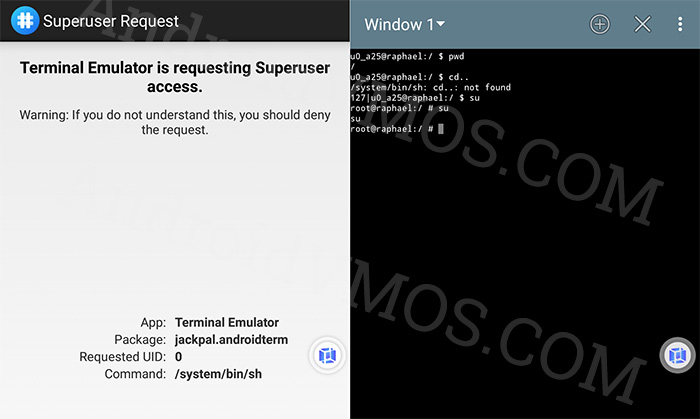
Terminal Emulator for Android
So here is another app named Terminal Emulator for Android, I test it on my vmos Chinese version, it’s running good.
you can use Terminal Emulator to connect you ssh server or bash your local device, just use su line command, then Terminal Emulator will ask for root permission, then you will get the full access permission on your phone.
You can use Terminal Emulator to do the bash and zsh shells, Edit files with nano and vim, Access servers over ssh.
Termux Download: On Play Store
Terminal Emulator Download: On Play Store
Quick FAQ:
+ If you are having trouble entering text, try installing the free “Hacker’s Keyboard IME”. (Especially if you have a Samsung or HTC device.)
+ This app isn’t a game emulator.
+ This app won’t help you root your phone or change your phone’s IMEI.
+ You need to know (or be willing to learn) how to use the Linux command line to use this app.
+ You may want to install a set of command-line utilities like “Busy Box” or “Debian chroot” in order to add commands beyond the commands that come built into your Android device.
+ If you get a -505 error when trying to install this app under Android 5.0, it means that some other app is using the same permissions. You will have to uninstall the other app in order to install Terminal Emulator for Android. (People tell me that “jrummy’s Toolbox Pro” causes this problem.)