This explanation for normal application use is not intended to speed up games, So you can run apps in VMOS rom faster and smooth.
Method speed up the VMOS app by changing some options in the developer options section
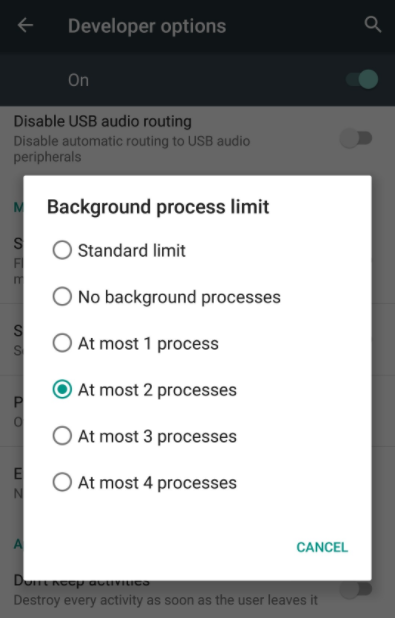
Step1
1- Set the number of processes in the background to a maximum of two processes
2- Do not kill all operations in the background will be greatly slowed down your phone
3- Enable animation to 0.5x
4- Activate 4 x MAA Display Enforcement
5- Enable the GPU graphics display force
6- Increase the cache to 4MB
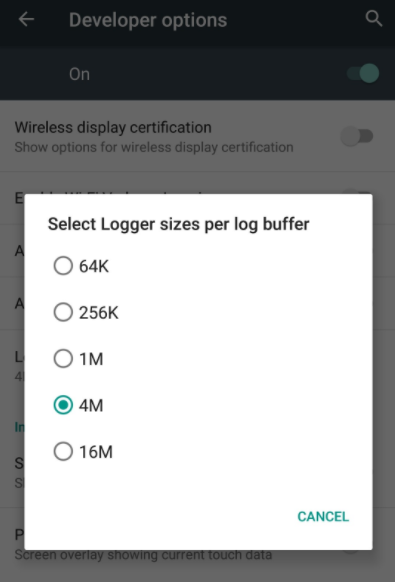
Step2
and if you don’t use Google Play, just freeze it using the Lucky patcher, it always works in the background
Note: You will not be able to accelerate more than this unless update and add ARM64 support
Note: The PUBG game will not improve because you are incredibly stressing the phone and increasing by a significant amount of processing operations and RAM consumption by a very large amount.
Note: If the VMOS application freezes when you log in to it and the interface does not appear, just turn off VPN programs like Netguard as it causes the application to freeze
