One of the best functions in vmos is you can get complete control, So you can get Root as we always want. After we get root permission, we can do anything we want such as Xposed framework, System folder control, double apps, get some BT data for games, etc.
Now this method was not working anymore because of the google play store, The new way to get vmos root please visit this post:
vmos root, best way to root VMOS in 2020
How to root VMOS
Actually, vmos can open root as default, but if you want your app released on Google Play, your app can not be involved of root.
Because of vmos set language as Chinese, So we can change it to English or your local language first.
- Go to Settings(设置) – 系统设置 – 语言和输入法 – 语言 – Choose yours
- In the Settings – Tap Build number and you will get the Developer options
- In the Developer options – Tap the ROOT button
- Restart your VMOS and you will get root permission
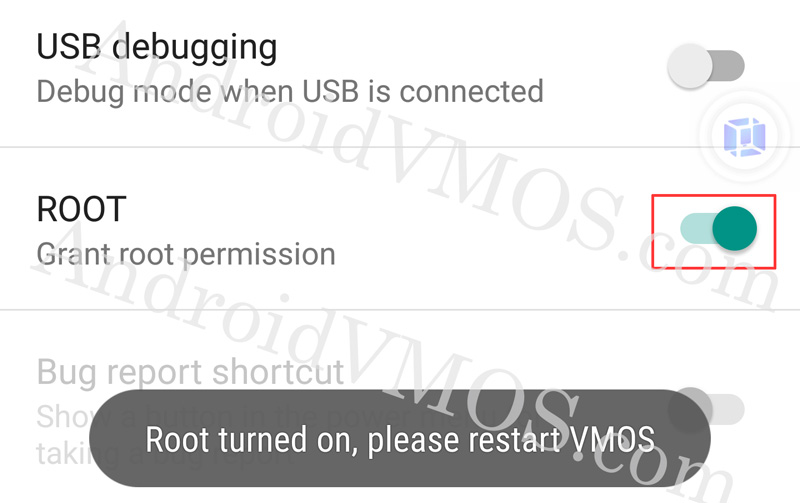
Now you can go to Superuser to manage the root requests.
Then if you want to install Xposed Framework you can visit this post, It will help you to get Xposed quickly.
How to install Xposed Framework in vmos
Summary
You phone has no root when you using vmos is because you install the Google Play store version, actully you can use the VMOS china apk, you can get root as default.
Here is the post link for Vmos china apk download, of course you can find vmos all versions in this post.
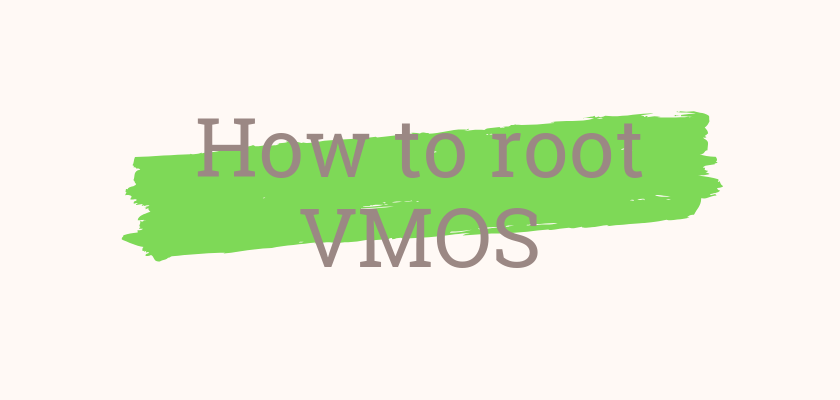
not showing root opatin in devvloper mode
DOWNLOAD VMOS apk by google search instead of download from play store.