One of the best functions in vmos is you can use Xposed framework with no limit, But in vmos, there is no root and Xposed. So how to install Xposed Framework in vmos?
If you want to use Xposed, you should get root first, How to get root permission in VMOS you can see this post.
how to root vmosShortly, it’s very simple, open the Developer options, and you will find there is an option for Grant root permission, then reboot.
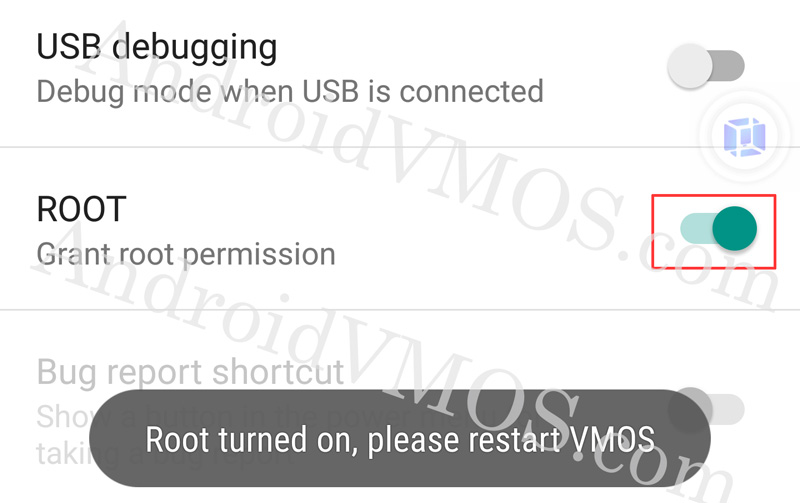
How to install Xposed framework
- Download Xposed framework installer, you can find it here: Xposed installer
- Install xposed installer
- Reboot your VMOS, you can reboot from app if you got root already
- Then you will see Xposed framework is active, The version is 89
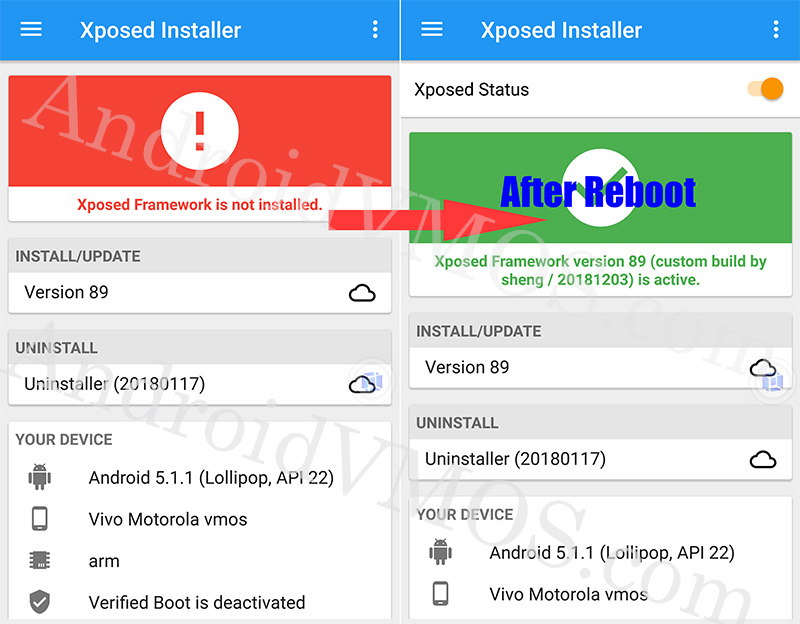
You can download the Xposed modules like GravityBox (LP Version), Viper, XPrivacyLua, FakeGPS, etc.
The official Xposed modules site: xp modules for vmos
Simple? Install Xposed installer then reboot, you will get Xposed Framework.
This Video will show you how to install Xposed in VMOS.
VMOS Chinese Version
Actually, if your VMOS is not Google Play Store version, Maybe root permission and Xposed Framework is already set as default, When your VMOS is installed you will get them directly.
As we know the VMOS Chinese version is work like this.
You can download it here Download VMOS Chinese Version
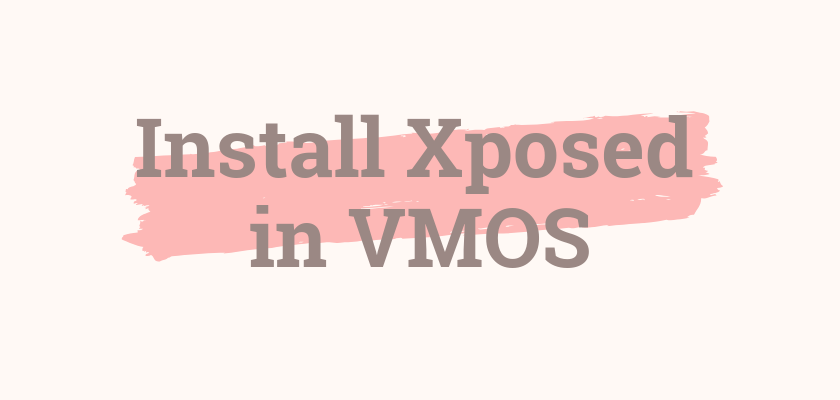
I install vmos latest version in vivo y12, root successfully enabled and install successfully xposed installer but it cannot download and install xprivacylua module. There is parsing error. How to solve it please guide me, its urgent.
You may need vpn?