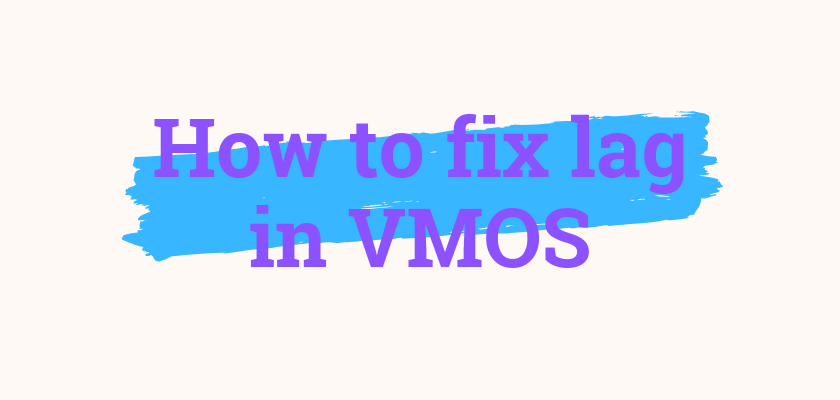You know, when I first got VMOS, I was so excited, It’s can do anything I want, root, gms, Xposed, But when I play PUBG in VMOS, I got lag, very lag, like play PPT maybe?
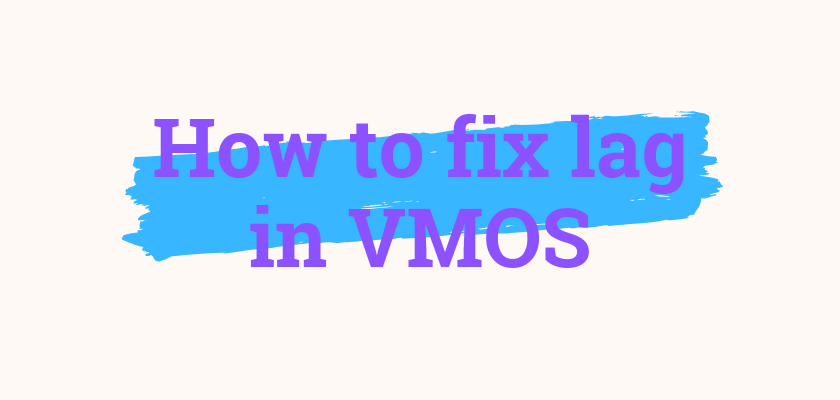
So I realized that VMOS need optimization, especially your phone device is not so hardcore,
The official suggests to use VMOS is Limited to the phone of more than 32 GB storage and 3 GB RAM.
The phone system should be higher or equal to Android 5.1, But I have 4G RAM, I still got lag.
How to fix VMOS lag
1. Clear APPS in VMOS
Generall, If you got lag, The best and the fastest way is killing all the other processes in VMOS, That means you should use all your memory on the app you really want to use like PUBG. This is why we say more RAM will get a better experience.
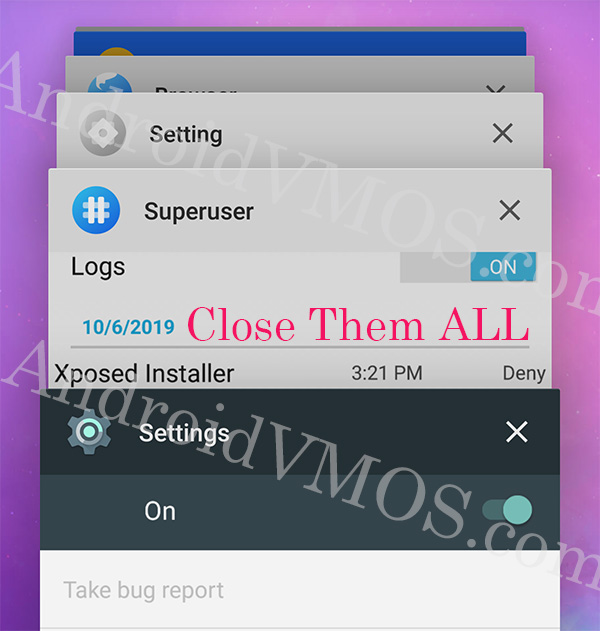
How to fix lag in VMOS
2. Killing Process in the real system
Then you should check your real phone system if there is enough memory for VMOS, if not, killing other processes that are not important to you for now, just keep your real phone has at least 2G free RAM, then maybe you will get smoothly on PUBG.
3. Use Force GPU rendering
If this two ways still not work, Let’s try some advanced skill for VMOS, You can go to Developer options(How to open it) find Hardware accelerated rendering then open Force GPU rendering and Force 4x MSAA.
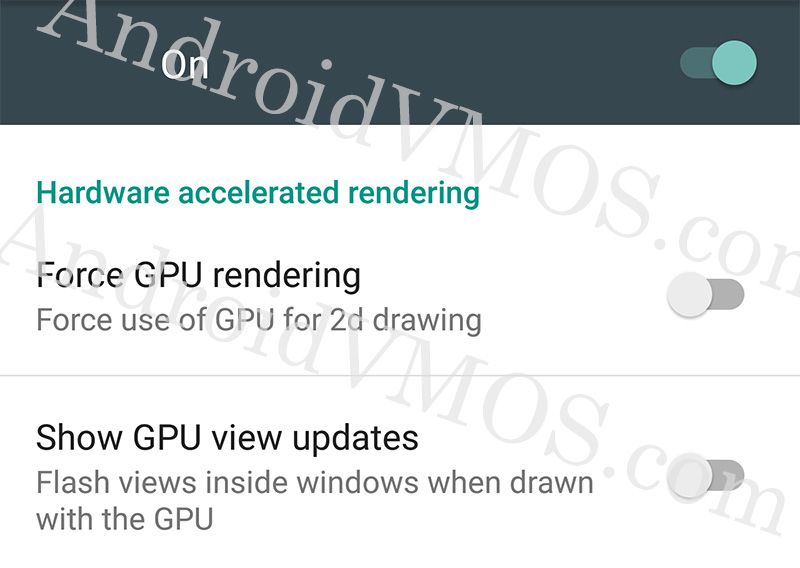
4. Change Graphics in the APPS like PUBG
If all the ways can not work, It seems that our Phone device is just like this, we should launch PUBG and find settings and do something like these:
Graphics → Smoothly
Frame rate → High
Shadow → OFF
Automatic graphics → Disabled
These are all the way I tried to fix lag in VMOS, Hope it works for you, if you got any tricks for how to fix lag, you can tell by post a comment, Thank you!