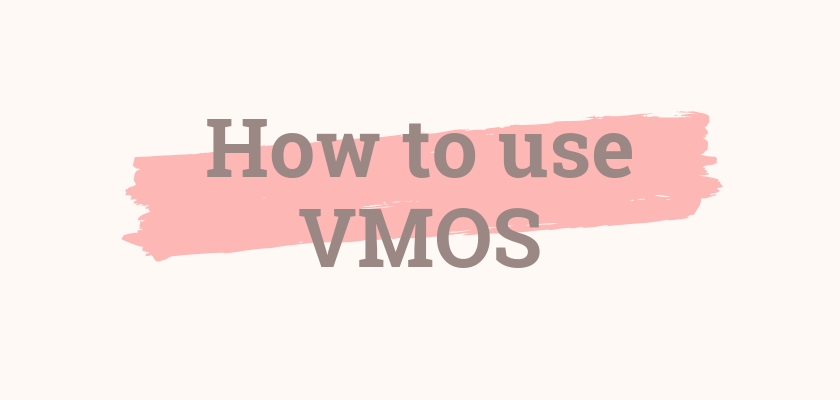As we know, VMOS is an APP based on Android Virtual Machine, so it only can run on the Android system for now. You can double your Android system. You can run two or more FB/Twitter/Ins accounts at the same time, you can also run a PUBG game when you are watching twitch.
What is VMOS? See Here: What is vmos, The Android VM on Android system device
Device Specifications Suggest for VMOS
If you want to run VMOS smoothly, System requirements will be at least like this:
- Android OS Version: Android 5.1 +
- CPU: Qualcomm Snapdragon 820+ series or equal
- Device Left Storage: 4G
- Device memory: 3G
Actually, Device Specifications will decide how vmos running, So, better hardware will get a better experience, work anywhere.
How to use VMOS
First, you should get the vmos apk, you can download from Play Store or Apkpure and install it directly.
Download link: VMOS APK DOWNLOAD
Then you open the vmos app, And you should allow the permission of “allow display over other apps” in settings, the other permissions storage, location, audio you should allow too.
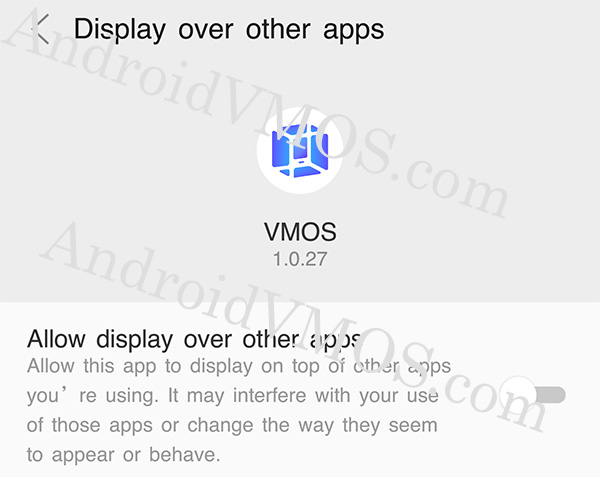
Don’t worry, It just needs to download vmos ROM, which is why it needs at least 4G storage left. When it done, it will continue automatically, after a few minutes you will enter a completely new Android system, it looks like this
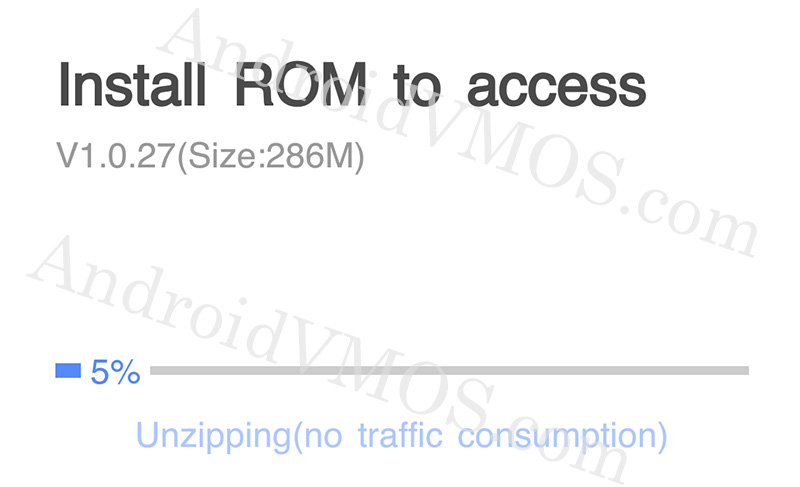
If you get an error like not enough Storage or insufficient storage problem, you should delete some files or apps, then you can try it again.
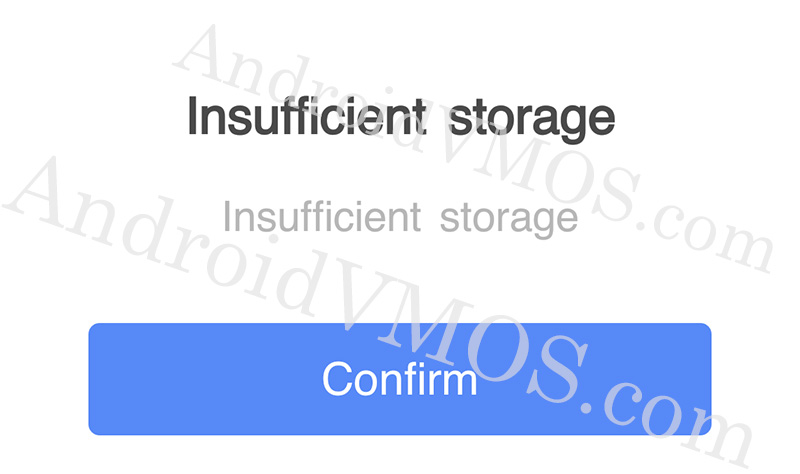
Now you can install any apps or games on your new Android OS by VMOS.
You can install Xposed framework by Xposed installer, you can install Google Play Store by GMS installer on the launcher, you can change your current location by install location changer.
Even you can run PUBG on a floating window when you watching TV on Netflix, This is the picture in picture mode.

Of course, you can run PUBG on the background, That means you can lock your screen but your games will be still online.
Summary
You need a good device like Pixel 3, your device should have a good status, you can do anything you want on vmos ROM, Root, Xposed, GMS, double your apps, running games in the background, use origin system and vmos at the same time!