Android system is more than ten years, I still remember the day we Flash CM ROM again and again. We were looking for root img file, ROM with root, We do everything we can on the phone.
But for now, Almost all the manufacture blocked the bootloader, We can’t get root for easy, besides root is not safe for your phone especially we have so much personal data on the device.
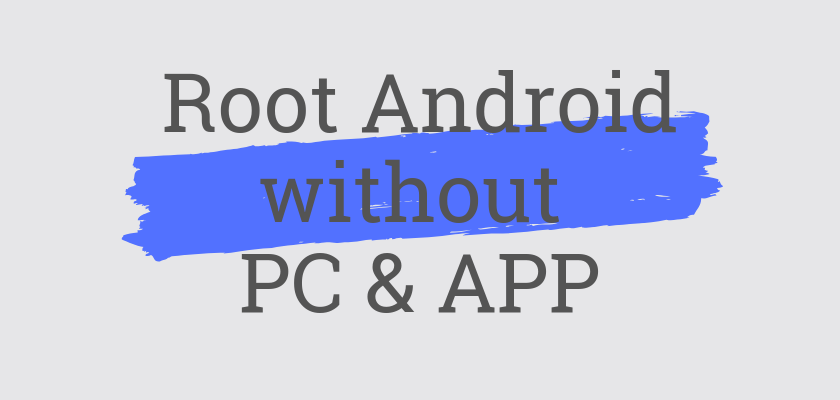
So did there is a way we can get root and keep the device safe? Of course, any problem will get a solution eventually.
We will not use any tools like kingroot to get root permission, Personally, I think kingroot is not working for most of the lastest device, and it’s made by Cheetah mobile which is not trusted by me, and we really do not suggest any tools like kingroot.
Here, We give you VMOS, a Vitral Machine on Android. You can run a complete Android system on your Android Phone with full control.
How to root android without pc and app
Step1.
Download VMOS and install, It needs Android 5.1 +, if your device has a nice hardware that will be good, you can use this way get root and have another smooth system at the same time.
Step2.
Launch the VMOS app and wait for ROM download, if you got storage error, you can delete some apps on your phone and try it again.
Step3.
Go to settings and open Developer options find Root option and click to open, then restart the VMOS app.
Then you will get Root permission, See the detail way in this post: How to root VMOS, get root in 30 seconds. This post will give you the guide of how to root android without pc and app.
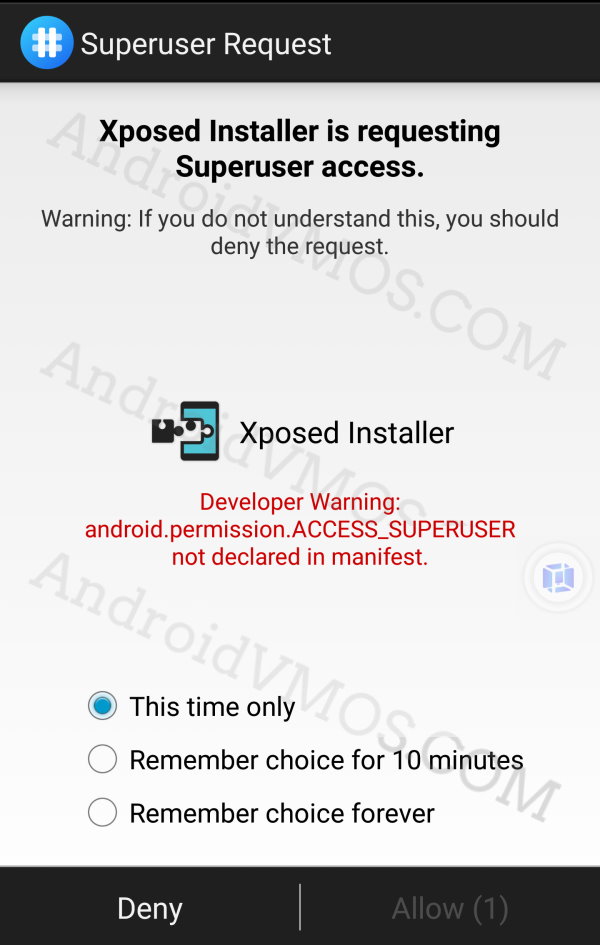
Why we suggest VMOS for root
Let me ask you a question, why you use VMware on your PC, why you Choose VirtualBox to run some software instead of your real PC, Same reason!
As we said, root on a real phone will take some risks, So the best way for you to get root and safe is Virtual Machine, That is VMOS!
And another good thing is if you want to destroy your data in VMOS, you just need to uninstall your VMOS app, it’s will not keep any data on your phone, just like the private mode in Chrome, simple and safe.