You may know what is android emulator, you may use them on your Windows or Mac, but the android emulator you are using is the best or fastest? Which one is the best choice for a gamer? So we’re going to take a look at the best Android emulators for PC.
Why we need an Android emulator
There are a lot of reasons why someone would want to run Android emulators on PC. Developers need to test their Android apps before they put them on Google Play Store except for VMOS. Gamers may want to use a mouse and keyboard or just a big screen on their games like PUBG. Maybe you just want to use some app which there is not exe on Windows PC like TikTok.
Attention: You must enable virtualization (VT) on your PC in your BIOS.

What can I do use Android emulator
There are many futures on Android emulator for PC, I can summarize the main of them.
- Root, You can use your Android system as a superuser, you can use any app which supports x86, that means you can use Xposed framework.
- Fake GPS, you go spoofing to anywhere, for pokemon go or any other lbs apps.
- Mouse and keyboard.
- Google Mobile Service(GMS)
Android Studio’s emulator
If you are a developer you must know it, Android Studio is the default development console for Android, it’s can be used as an emulator, because this is the best tool for test your apps and it’s from google, although Android Studio just released a few years, but it the best tool for test your apps. another thing is it always the latest Android OS inside.
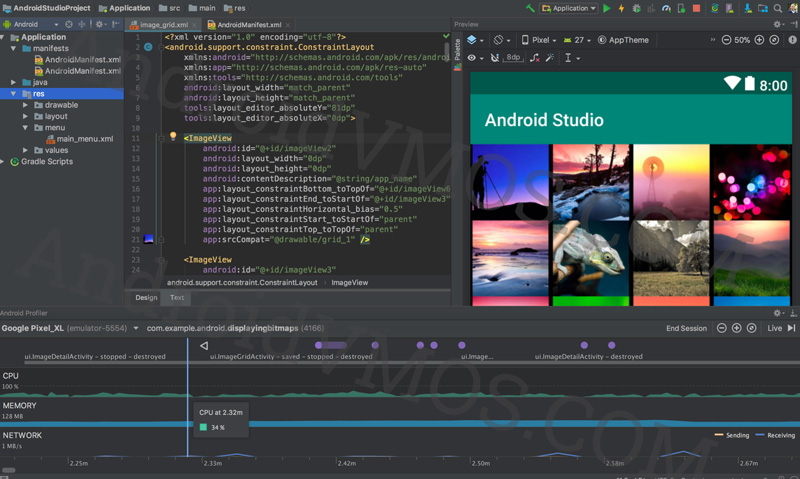
For personal use I don’t suggest you use Android Studio as your android emulator for PC, you will lose many functions.
You can download it free here: Android Studio’s emulator
Bluestacks
As the earliest android emulators for pc, Bluestacks now has 4 versions, the latest version is built Android 7.1 inside, it’s the latest Android version on all the emulators for PC, So it’s has the best combability with Android apps in 2020.
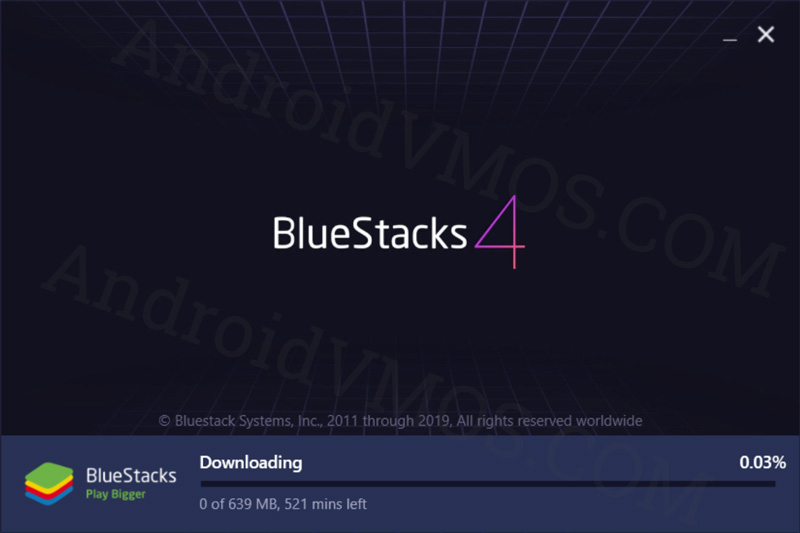
You can import/export apk or file between Bluestacks and PC.
Bluestacks can even use your camera, you can use messager face to face, This is a killer foundation for Emulator users.
You can download it free here: Bluestacks Emulator
Nox player
Nox is another Android emulator for PC for gamers. Supports keyboard, gamepad, script recording and multiple instances. Every feature is perfect for your gaming experience only. NoxPlayer, a better experience for Mobile Games. For instance, you can assign the function to swipe right to an arrow key and use that in a game without actual hardware controller support, It’s a lot of fun.
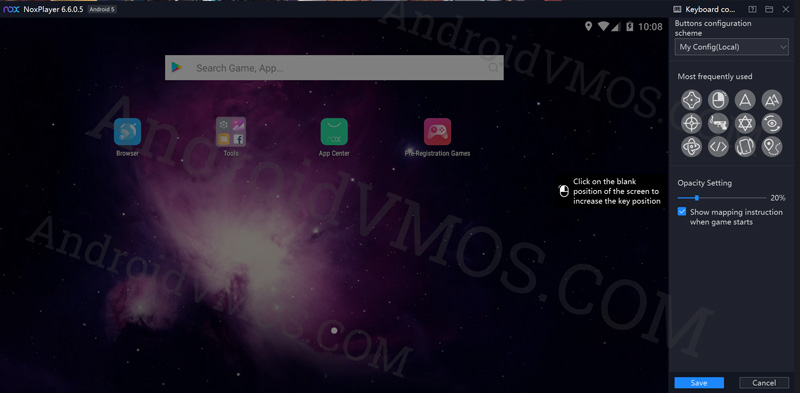
Actually, Nox is a Chinese company product, The nox Chinese version named YeShen.
You can download it free here: Nox Emulator
MEMU play
You may not believe this: MEMU is still a Chinese company product like VMOS, It named XIAOYAO, as I know MEMU play has the most powerful in the same hardware, MEMU Benchmark is always the highest score in many test option.
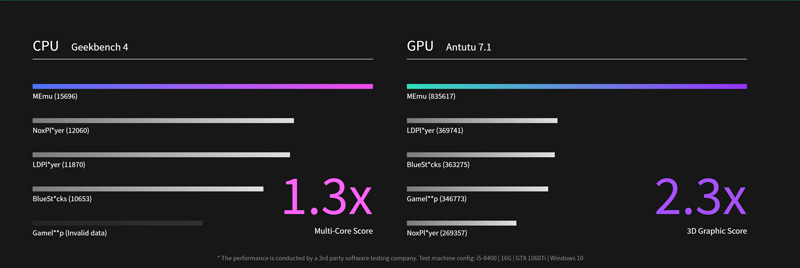
Still, MEMU play emulator has keyboard – mapping, Fake GPS and much other future.
You can download it free here: MEMU Emulator
GameLoop
You may want to say GameLoop is not from China anymore finally? Sorry, GameLoop still from China, and it from Tencent, The company which develops PUBG Mobile, Call of Duty Mobile and They Own SuperCell, yeah, The COC.
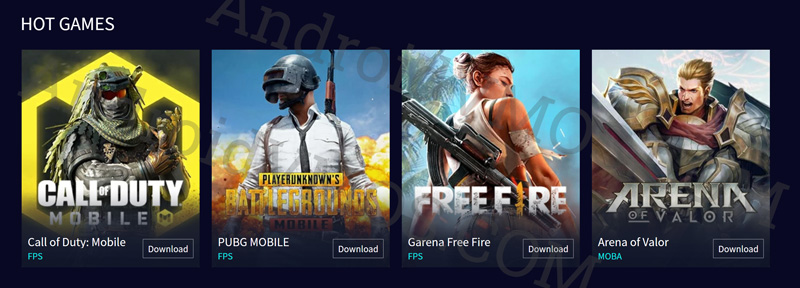
So GameLoop is born for Games, especially Tencent Games, Official PUBG Mobile on PC, You will get the best experience on these games.
You can download it free here: Tencent GameLoop Emulator
Android emulators for pc Summary
If you are a Gamer, GameLoop is the best one.
For App Developer, Android Studio is the best emulator for you.
If you are a Customer normal, You can use MEMU, NOX and BlueStacks, one of them, personally, I strongly suggest MEMU.