After almost one year, VMOS is now open its Android 7.1 ROM beta test, the version is 1.0.30, only for Chinese Version for now. There are so many features in Android 7.1, The most important thing is the benchmark score, it has a huge improvement than Android 5.1.
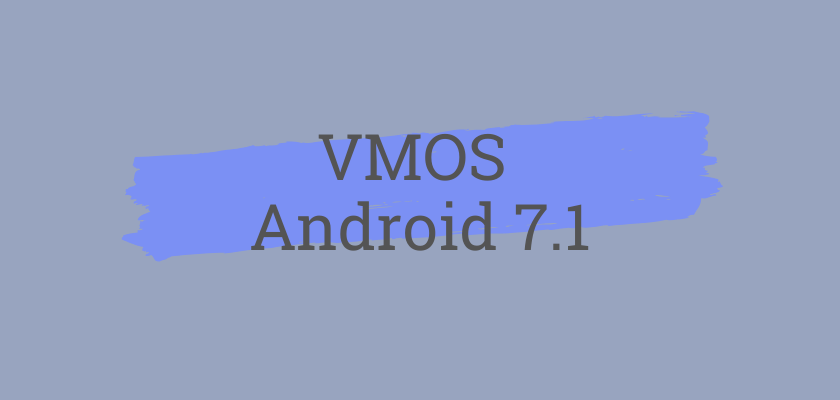
Another thing is many apps now just support minsdk above Android 7.1, last year Google said it will refuse to release them on google play if app target SDK is under API 28. So Maybe Android 7.1 is not the best but it good enough for now. Many Windows emulator is built with Android 7.1 image after all.
How to install VMOS Android 7.1 version
- If you install VMOS 1.0.x which running Android 5.1, you need to uninstall them and install this version.
- Need Android 7.0 +
Something you need to know with VMOS
- If your Android system is under Android 7.0, Do not install, because it can’t launch VMOS for now.
- Do not install this vmos version on Huawei devices running Android 10
- It can’t play videos for now because of video decode
- VMOS with Android 7.1 version is not stable, some apps can’t running even itself
- On some device, it can’t use your network
- Some functions in VMOS will not work
- VMOS app size is 437M, Too large.
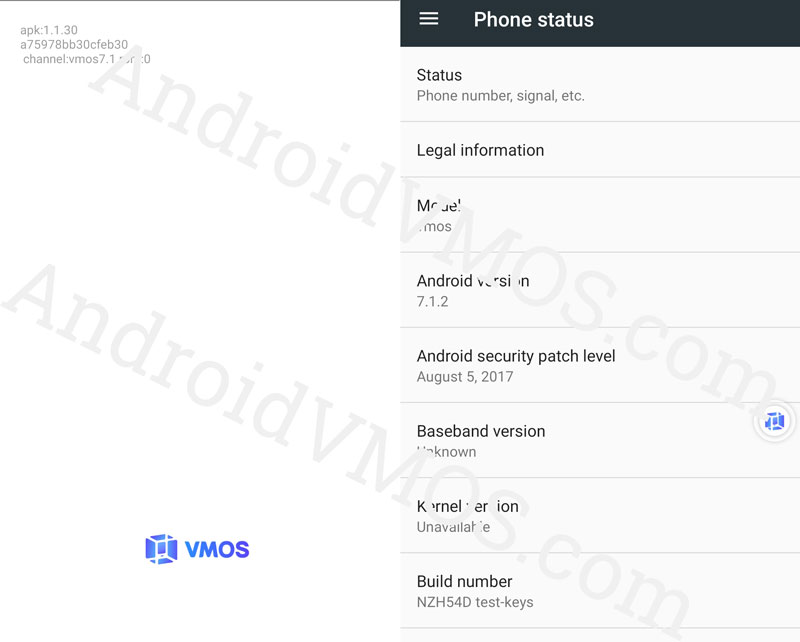
My phone is Redmi K20 pro running with MIUI Android 10, for now, VMOS can’t connect network, has no root option, Can’t use developer mode, So there is no more info for your gay, but you can download and run vmos Android 7.1 your phone, if you get anything, please share with me.
Download VMOS 1.0.30 apk: Download VMOS Android 7.1